Google Maps, to be clear, is awesome. I use it all the time. In fact, I just went through a little tutorial about all the options on the Google sidebar in the upper right (the place where you can toggle between Earth and Satellite views) and learned that there is a crazy PHOTO OPTION that, once checked, overlays local photos onto every place on the planet. Yeah, think about it. In just a few moments, I saw locally taken pictures everywhere from Boston, Massachusetts, USA all the way down to freakin' Antarctica and everywhere in between. Amazing.
However, awesome things can be made better. In fact, in this digital age, I would say that the definition of awesome is fluid in large part because awesome keeps on getting redefined every five seconds.
So how does one make Google maps better? For one, I'm getting annoyed that I get different results in Google search and Google Maps. I understand it's no fault of Google if a company doesn't have an online presence, that is, if they don't register their company in the online databases. But as a consumer looking for all my options, I'm a little put out that it falls to me to cut and paste the information that a computer program would do much more efficiently.
 That's one thing. The other relates to these options. Once most of the businesses are logged into the database, then what happens next is the inclusion of another toolbar. I'm tired of punching in "Restaurant near Boston, MA," even if the stupid thing guesses what I want before I finish typing it. I want control. I want options on the side of the map that allow me to click, say, three options: Restaurants which appear in red, Game Stores which appear in green, and Grocery Stores which appear in yellow. With these options overlaid on the map of my choosing, I can easily see which places I need to go to first, second, third. Plus, I might find a place to go to that I hadn't considered, a grocery store that's usually off my radar, for example.
That's one thing. The other relates to these options. Once most of the businesses are logged into the database, then what happens next is the inclusion of another toolbar. I'm tired of punching in "Restaurant near Boston, MA," even if the stupid thing guesses what I want before I finish typing it. I want control. I want options on the side of the map that allow me to click, say, three options: Restaurants which appear in red, Game Stores which appear in green, and Grocery Stores which appear in yellow. With these options overlaid on the map of my choosing, I can easily see which places I need to go to first, second, third. Plus, I might find a place to go to that I hadn't considered, a grocery store that's usually off my radar, for example.That's pretty much it. Oh, and I really think the Bike directions leave a lot to be desired. I absolutely hate all the green lines that pop up when I switch to bike view. Look at this madness (shown above). It's crazy!
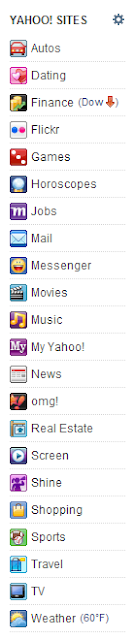
No comments:
Post a Comment